One might wonder how to check how many sims on my Iqama. Do not worry, we have listed out some of the steps to check your status easily. Hope this helps you to keep your Iqama safe and sound. Then why wait? Let’s get started…
2 Methods to Check How Many Sims On My Iqama
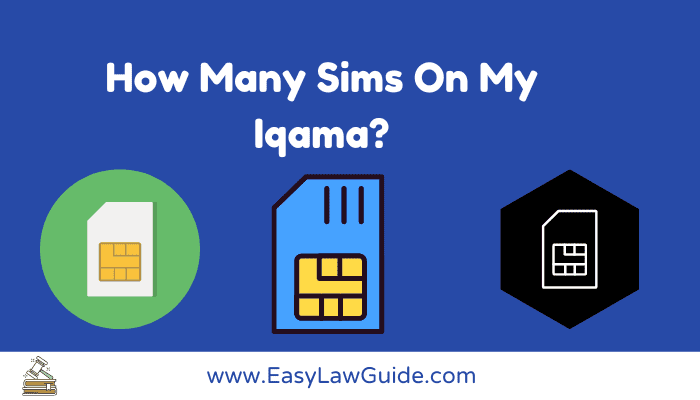
CITC (Communications and Information Technology Commission) is a Saudi authority communication service that is responsible for all the communication that is carried out through the Internet or sims. Through CITC one can easily check how many sims are on my Iqama. Please follow the steps below to know more.
1. Using Iqama number and DOB
- To view how many sims are on my Iqama CITC, one has to visit the CITC website.
- After clicking on it, a new page is opened which is redirected to the official website of CITC sim check iqama. Several options are available to check. Scroll down to the bottom of the page where one shall see some of the empty boxes that are pending to be filled. Kindly select individuals in the section of the user category.
- Below that, select the empty box named Identity number to fill it out.
- Enter your unique 10-digit Iqama number and then, enter your DOB in the next empty box. Select your date, month, and year from the calendar. I
- If you do not possess a mobile number, kindly tick “I do not have a Mobile number” check box. This will allow you to move on without entering your mobile number on the websites.
- Then, enter the last date that the captcha is shown beside the box for a safer search, and finally, click on inquiry. You will now see a list of sims that are registered under your Iqama.
Remember, the steps provided above are based on the general procedure, and the exact process may vary depending on any updates or changes made by the CITC. It is always recommended to visit the official CITC website for the most accurate and up-to-date information regarding your SIM card inquiry.
2. Using Iqama number, DOB, and Mobile number
Visit the CITC website https://portalservices.citc.gov.sa/ and after scrolling down you will find all the information that has to be entered.
At first, click on the individual under the user category and then, enter your unique 10-digit Iqama ID. Later enter DOB by selecting the correct date month and year from the calendar show.
The last option is to enter your mobile number which is registered under Iqama. An OTP is sent to your registered mobile which has to be entered into the website to confirm your mobile number.
After all the information boxes are filled, enter the name captcha that is shown at the end of the page and then select inquiry. If all the information entered is correct and matches the data with your Iqama, then one will be able to see all the sims and data cards registered under the owner’s Iqama.
Other Methods to Check Registered Sim on Iqama
Some of the other methods are also used to check how many sims are registered in my Iqama. One can easily do an iqama sim check through a simple text on their respective mobile phones.
- If the user is using Saa then type a message containing the number 9988 and send it to 900
- If the customer is of Zain then send a blank message to 700123
- If the user is of Mobily then send an empty SMS to 616166
- If the user is using the Virgin Mobile network then send an empty message to 309985
- Lebara users can also obtain their information on how many sims are registered under Iqama by typing ‘ID‘ and sending it to 1755.
Frequently Asked Questions
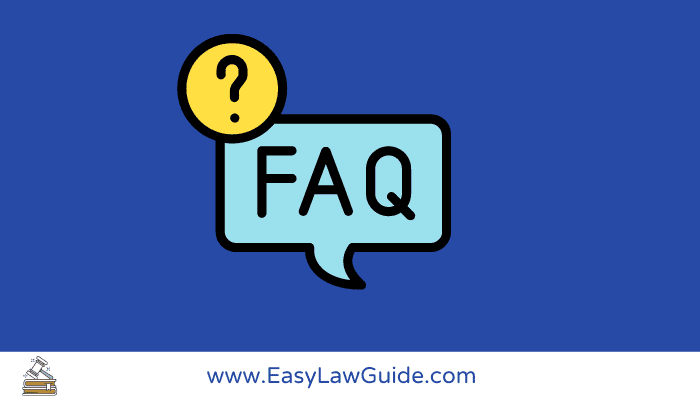
1. Where I can check many sims are there in my name in Saudi Arabia?
Any individual in Saudi Arabia can check how many sims are registered in his/her iqama through the website https://portalservices.citc.gov.sa/. After opening the websites, enter your Iqama number and DOB and submit. You will be able to see the list of sims you have in your Iqama.
2. How do I know how many sims I have on my Id card?
One can know how many cards are there on his/her Id card by visiting the CITC website and entering the required information. The website link is https://portalservices.citc.gov.sa/. It helps to avoid misuse of your iqama number to buy sims by others.
Related Posts:
- How To Cancel Sim Under My Iqama?
- How To Activate STC Sim Card With Iqama?
- How To Register Mobile Number In Iqama?
Conclusion
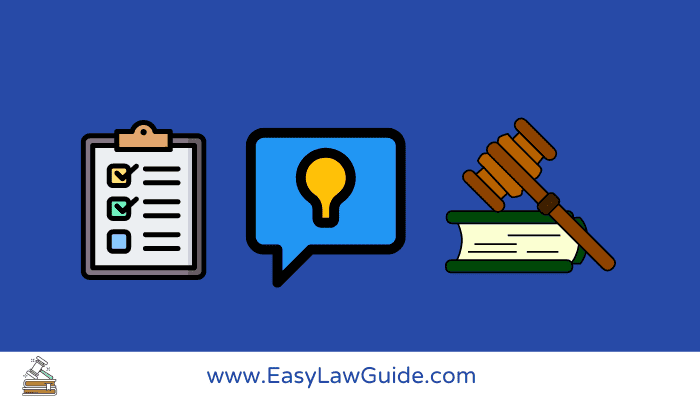
Permanent and temporary residents who are living in Saudi Arabia must have an Iqama. It is an identification number that is issued by the government of Saudi Arabia. This number is used for every purpose of an individual by linking his or her iqama for all the purchases he/she does. Thus, making the citizens of Saudi Arabia create documents easily without any difficulties.
Any individual can buy sims by providing this Iqama number in-store. This helps them to acquire new sims without providing any other documents to the store. As any amount of sims can be bought using Iqama, one might have to keep a frequent look on their Iqama.
So that you can avoid being the misuse of your Iqama by buying sims on your behalf. This might become a threat to the owner’s identity if the person who bought the sim on your behalf is into illegal activities. To avoid such consequences, it is essential to keep a closer look at the registered sims every once in a while.
All Saudi Arabians need to know such information on how and where to check their sim information. This article might help them as they are some of the best and simple methods to check how many sims on my Iqama. One can easily find out by following the above steps carefully.